5 Essential Things to Do After Launching Your Blog
Congratulations! Your blog is finally live. You’ve chosen a platform, picked a theme, and maybe even published your first post. But launching your blog is just the beginning. What truly makes a blog grow is what you do after going live.
From SEO optimization to user experience improvements, these first steps are crucial for turning your blog into a professional, scalable, and successful project. In this guide, you’ll find 5 essential things to do after launching your blog—even if you’re a beginner with zero technical experience.
✨This guide is part of the “How to start a blog in 2025” series:
Step 1 – How to Start a Blog in 2025: Complete Guide
Step 2 – How to Build Your Blog with WordPress: A Step-by-Step Guide
Step 3 – 5 Essential Things to Do After Launching Your Blog
Step 4 – How to Grow Your Blog: SEO, Promotion, and Monetization
⬇️Download the free checklist to make sure you don’t miss any step!
Set Up Google Search Console
Why it’s important:
Google Search Console (GSC) helps you understand how your blog performs in Google search results and alerts you to issues that might prevent your site from being indexed.
What to do:
- Go to Google Search Console
- Add your blog URL and verify domain ownership (your host usually has a step-by-step guide)
- Submit your sitemap (usually:
yourdomain.com/sitemap.xml)
- Check if your posts are getting indexed
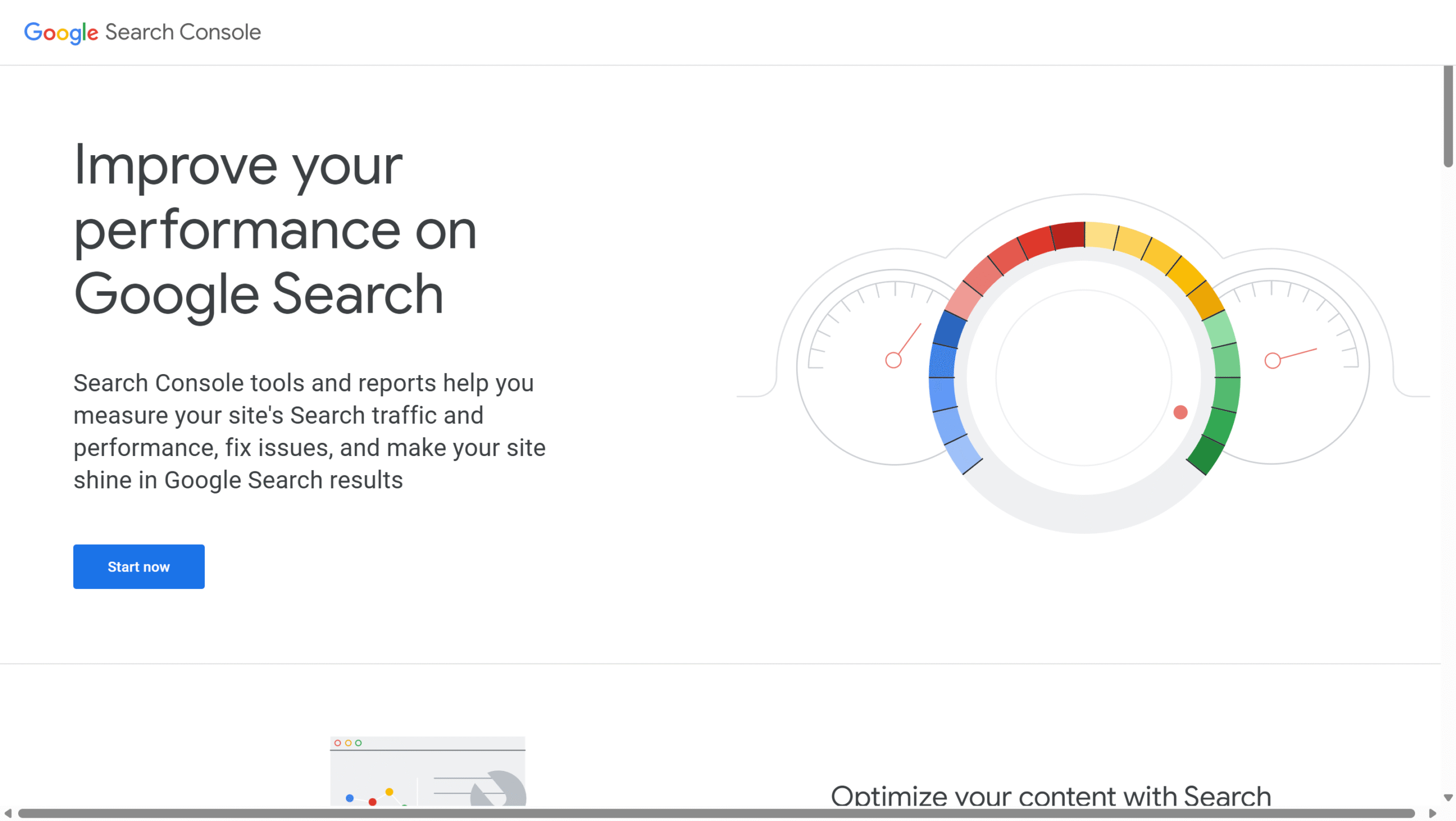
Install Google Analytics 4 (GA4)
Why it’s important:
GA4 gives you powerful insights into who visits your blog, where they come from, and what they do. Understanding this helps you make better content decisions.
What to do:
- Sign up at Google Analytics
- Create a new GA4 property
- Use a plugin like “GA Google Analytics” to add the tracking code to WordPress
- Or insert the GA4 code manually in your header
Tip: You can connect GA4 with GSC to get even richer data.
Test Your Blog on Mobile and Desktop
Why it’s important:
In 2025, over 60% of web traffic is mobile. If your blog doesn’t look good or work properly on mobile devices, visitors will bounce.
What to do:
- Use a lightweight, responsive WordPress theme like Astra or GeneratePress
- Manually test your site on smartphones, tablets, and desktops
- Fix any layout issues (text too small, images too big, broken menus)
Enable Automatic Updates
Why it’s important:
Keeping your site updated is key to avoiding security vulnerabilities, plugin conflicts, and bugs that can break your blog.
What to do:
- Go to Plugins > Installed Plugins and enable auto-updates
- Repeat this under Appearance > Themes for your active theme
- Check your WordPress version regularly and update when prompted
Add Social Sharing Buttons
Why it’s important:
If readers enjoy your post, make it easy for them to share it. Social shares drive organic traffic and help your blog reach new audiences.
What to do:
- Customize colors and icons to match your blog’s style
- Install a plugin like AddToAny Share Buttons or Sassy Social Share
- Add buttons at the top, bottom, or side of your blog posts
- Choose popular platforms: Facebook, X (Twitter), Pinterest, LinkedIn
Final Tip: Stay Consistent and Keep Learning
Starting a blog is a big step, but what makes it successful is consistency. Keep writing, learning, and improving. Monitor your analytics, test new content formats, and don’t be afraid to evolve your strategy over time.
💡 Pro tip: Bookmark this guide and come back to it as your blog grows. And remember, your blog is a long-term journey, progress matters more than perfection.
🎯 Next steps?
In the next part of this guide we will talk about how to grow your blog: SEO, promotion and monetization.
✨This guide is part of the “How to start a blog in 2025” series:
Step 1 – How to Start a Blog in 2025: Complete Guide
Step 2 – How to Build Your Blog with WordPress: A Step-by-Step Guide
Step 3 – 5 Essential Things to Do After Launching Your Blog
Step 4 – How to Grow Your Blog: SEO, Promotion, and Monetization
⬇️Download the free checklist to make sure you don’t miss any step!
Ravalardo
Creative container for unhinged minds who want to hoard all the knowledge, feelings, and life hacks they can carry.


